This is not my work at all.The Rom is ported by daemol from ZOPO C2 to Gionee Elife E3.As A900 is the rebranded version of Gionee Elife E3 i have just replaced the boot.img and it's working perfectly fine.Everything is working fine.
Let's install the Rom..
P.S Remeber iam not Responsible if You donot follow the steps properly and brick your device. This is all tested on my Device.
Requirements
- Rooted Phone ( Incase your phone is not rooted go HERE first )
- CWM ( If you haven't installed the CWM Recovery Install it From HERE )
- MIUI V5 Rom ( Download it from Here )
How to Install
ScreenShots
As i have already told this is not my work please head to the official Thread and Hit the thanks Button and dont forget to hit the thanks button down below cheer's.Do Share your experience with us..


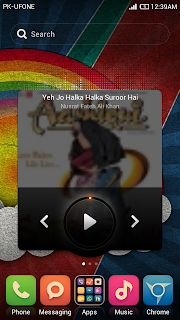





please port some other rom to this device................
ReplyDeleteI am just fed up using this miui and bugged xperia hd rom!
i tried but it keeps hanging on the boot screen :/ will try more after my papers..
ReplyDeleteHow to root after using this ROM?
ReplyDeleteCan I use default method?
u need to root your device first before installing this room...http://www.androidspakistan.com/2013/09/one-click-root-qmobile-noir.html
ReplyDeleteI know that. I have already installed the ROM. I wanted to know if the root method would work on MIUI but I already tried and got my answer. It works like before.
ReplyDelete